Learning code is hard
At the end of 2024, I decided to start learning JavaScript.
As a product designer, I wanted to be more effective at communicating with engineers and actually build a few side project ideas myself. I was already proficient with HTML and CSS, but I wanted my prototypes to come to life and to do that I would need to be able to write JavaScript and, eventually, React code.
I consider myself to be quite a fast learner, but I was under no illusion that it would be easy. I knew the learning curve would be steep, but after learning the fundamentals early on like variables, conditionals, and operators, I felt confident. I had signed up for Jonas Schmedtmann's JavaScript course on Udemy and, more recently, his React course too. But, as the course progressed, more abstract and advanced concepts started to creep in, and it was clear that there was a lot of information and syntax that I needed to retain.
I came across a blog post by Josh W Comeau on how to learn things fast. He uses a physical Leitner box with flashcards to regularly review and retain knowledge. That idea clicked with me and instead of using a physical box, I decided to build my own flashcards app.
Building the app was a way to steer me away from tutorial hell, and it was a great way to learn by doing and build something genuinely useful that I would use to help me learn.
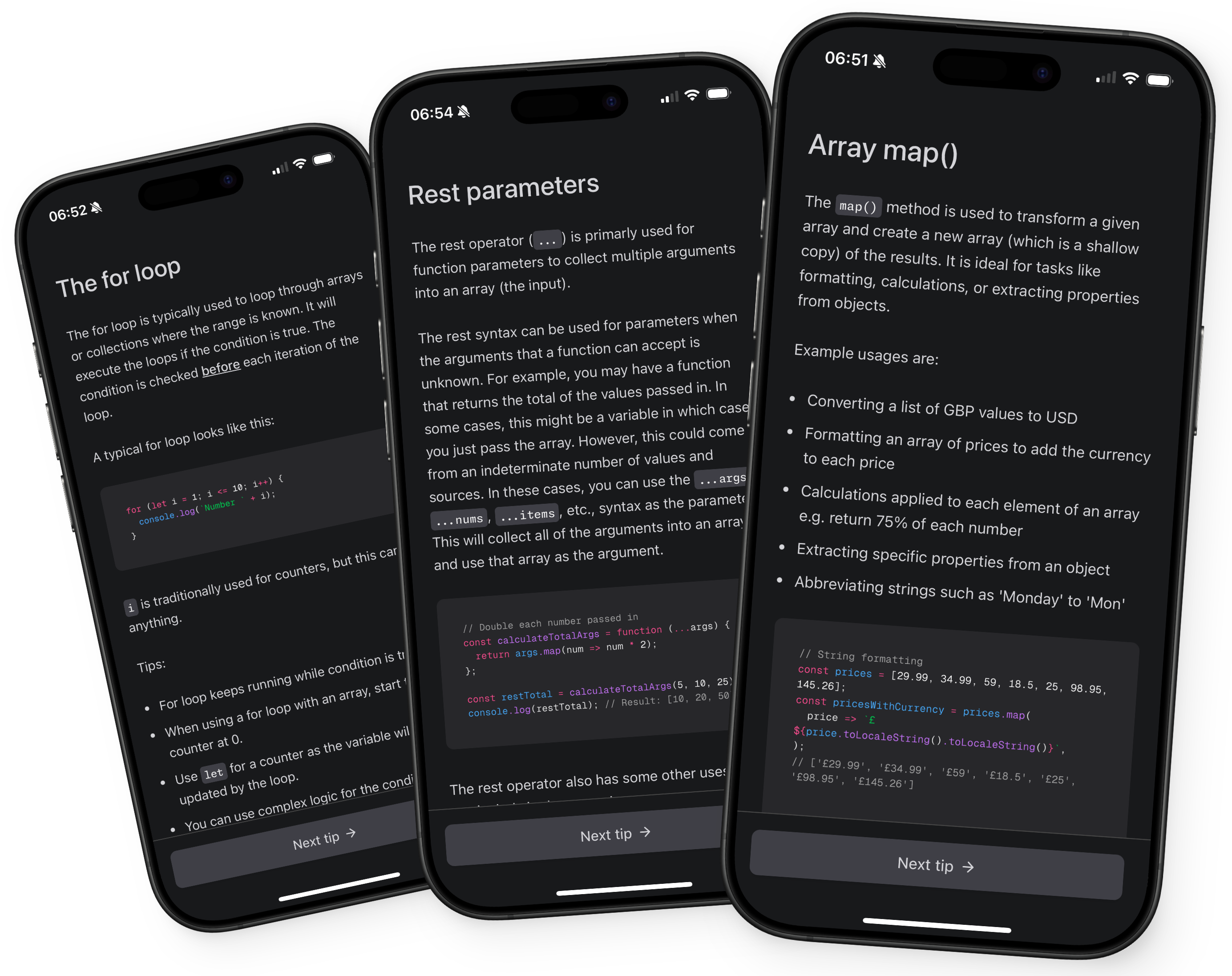
Scoping out the initial version
I designed the app to be mobile-first, since flashcards made the
most sense as something I could quickly access wherever I was. I
also wanted it to feel native, so I included a
manifest.json file to enable PWA functionality and
install the app on my phone’s home screen.
The app wouldn't just be for JavaScript and React either. Although I am proficient with HTML and CSS, there are still many techniques that I am unfamiliar with that I'd like to learn like view transition, container queries and anchor positioning. I would also like to learn things like Typescript and Next.js in the future, so the system needed to scale to support more topics over time.
Flashcards
The app itself is fairly straight-forward. Tips are grouped into categories and written in Markdown (mainly for portability). The app serves a random tip from the selected category.
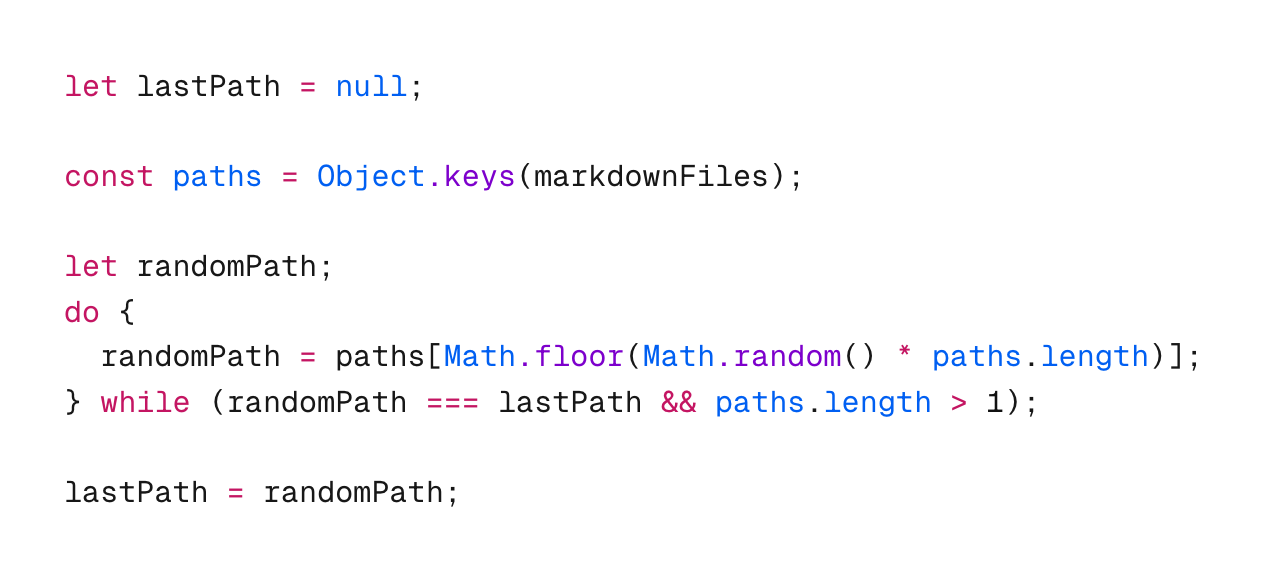
I used marked to parse the Markdown into HTML, and this has worked well so far. One issue that I haven't yet solved is using Markdown code with nice JavaScript formatting. I wrestled with highlight.js and prism.js for what felt like days, and I just couldn't get it working. So instead, I used a Raycast tool that I stumbled across on Twitter which is really nice, so the code snippets are currently all images. It's not ideal, but it works for now.
📱 Live demo
You can check out Flashcards below if you like, or you can view it here.
Note: To reveal the categories, click anywhere on the body.
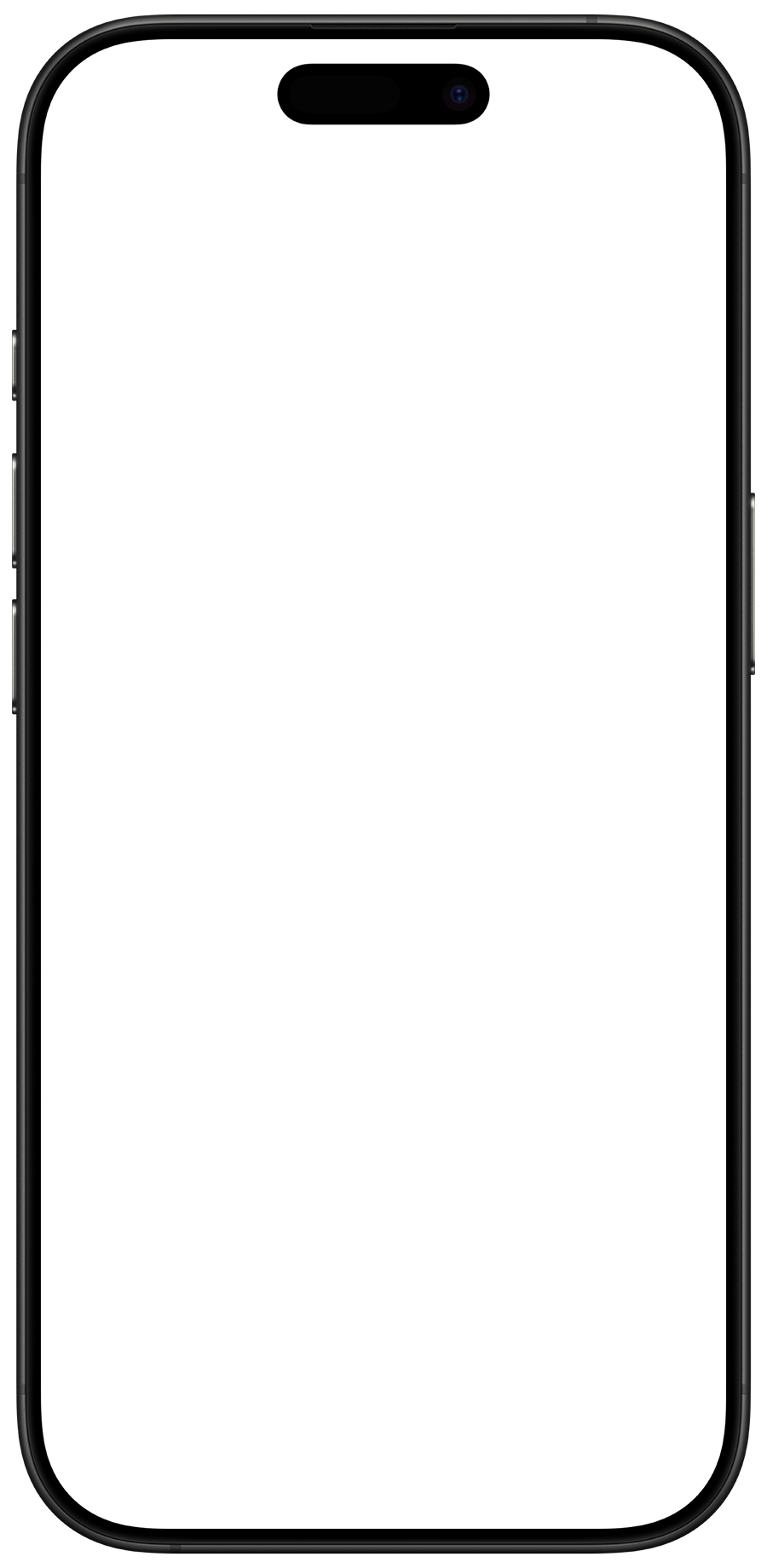
Loading iFrame...
The present and the future of Flashcards
So far, I have found it really helpful, and I'm more confident remembering syntax, especially. I tend to use it while doing mundane things like waiting for the kettle to boil, waiting for a train, or brushing my teeth. It was for this reason, if it was early in the morning, or late at night (yes I’m aware this is unhealthy), I opted for a dark theme originally.
I wanted these tips to be as digestible as possible, as it would be easier to absorb than lengthy explanations with loads of examples. That said, there are still a few tips that are a bit long. Writing the tips myself has also helped to reinforce concepts because I use examples that are relevant to me like my family, pets, cars, hobbies, etc.
Is the code the best? Probably not. It's messy, it's pretty amateur and I have no doubt I'll look back in time, with broader knowledge and perhaps have a different approach. But it is perfect for me at this point in my learning journey.
So far, I have nearly 80 JavaScript tips. I have since moved onto React, and so this section of tips will grow in due course.
Eventually, I'd like to do things like:
- Re-write it in React when learning React
- Improve parts of the UI and interaction – selecting the category is very hidden, but it is only for me (at the moment, anyway)
-
Maybe one day include a light mode using
prefers-color-scheme - Maybe preferences for which category to load by default (right now it's JavaScript, but when I learn React, instead of hard-coding the default, a choice might be good)
If you're interested in seeing the source code, you can find the repo here. Please go easy on me. If you'd like to know more about the Flashcards app, please get in touch.